Computer Fans and Their Importance: Cooling a Computer
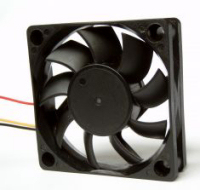 Probably the most overlooked component inside of any computer (laptops and desktops alike) are the fans. These devices are very inexpensive, however if they fail can lead to a very expensive repair. In this article we will cover what computer fans are, their function, and some general maintenance that should be done.
Probably the most overlooked component inside of any computer (laptops and desktops alike) are the fans. These devices are very inexpensive, however if they fail can lead to a very expensive repair. In this article we will cover what computer fans are, their function, and some general maintenance that should be done.
Purpose of a Fan:
The primary purpose of a computer fan is to keep a computer cool. CPU’s and other chips inside the computer can become very hot, in fact hot enough to fry an egg or even hotter. So keeping the air flowing is critical, unless the system uses a liquid based cooling system (we will not be discussing liquid cooling in this article.)
Types of Fans:
• Power Supply: Most PSU’s (Power Supply Unit) come with one 90mm or 120mm internal fan, however some power supplies (recommend) have two, one intake and one out-take. It is very important to keep a power supply cool as it will prolong the life of the power supply. A power supply that needs this type of cooling that does not have an operating fan can reduce it’s life significantly, because it will only be a matter of time before things get too hot inside that little box for components to melt or even explode due to heat.
• CPU (Central Processing Unit): It is very critical to have a well working and operating fan on this component. Most modern CPU’s range from 35 degrees Celsius to 75 degrees Celsius (or 95F to 167F.) So, keeping the heat moving off the heat sink is essential. Never let a CPU go without an operating fan that a heat sink requires. Most CPU thresholds are 80 degrees Celsius before physical failure begins, which can further damage a motherboard and connected components.
• Chipset: Some motherboard chipsets come with fans and others have passive heat-pipes. I prefer the passive heat-pipes over fans, however don’t be fooled by the importance of these tiny little fans. When they fail, the most common problem that arrives is system halt blue screens or also known as the blue screen of death (BSOD). The system chipset needs to stay cool just as much as the CPU does, period.
• GPU (Graphic Processing Unit): These fans can be found on the medium to upper end video cards. Much like the CPU Fan, all the above applies. If you want to keep your games running smooth without artifacts and other anomalies, then keep your video card chilled as much as possible.
• Case (chassis) Fans: Not all system setups need or come with case fans, but I would never recommend it. Relying on your systems power supply to cool the inside temperature of the case is not going to work effectively. Case fans can come in all different sizes varying on the style of case. Having a minimum intake and out-take fan in place will make a big difference in your setup as long as the room temperature is less then the temperature inside the computer.
• There are other supplemental fans that can be installed such as hard drive, CD style (front of case), and PCI slot (great for helping CPU’s and video cards. These fans are typically more optional and not mandatory than the above fans, but will add some degrees in differences. Every degree counts inside of a computer.
Because of dust, animal hair, cigarette smoke, factory air, etc. fans aren’t entirely maintenance free. Depending on the environment, will depend on how often you clean the fans and alike components. Be sure to stop by our “How to Keep a Computer or Laptop Dust Free” page for preventative maintenance and cleaning tips. Fans are typically rated between 50,000 to 80,000 hours (that’s between 5 1/2 years to 9 years of continuous use.) While this number almost rarely is achieved because of environmental variables such as the above, it isn’t too far off if they are well maintained. Unfortunately fans will fail before their time.
Replacement:
When replacing fans, be sure to replace with a good brand and a quite one. We recommend Vantech Stealth Series fans. They are very quite and run up-to 3,000 rpm’s. They don’t sound like jets taking off in other words. However when you need more air flow, you will have to sacrifice some noise. Gaming rigs need this kind of air, so noise reduction will become a challenge with fans in the mix, unless you go with liquid based cooling. Don’t forget if you are adding more fans than your system originally had, be sure your power supply has enough output to supply for the additions.




