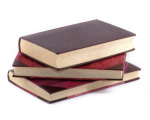What Should I Do with My Old Computer?

You have purchased a new computer, and now you are wondering what to do with your old one. If you are like many people, after about 3 to 5 years of use on a computer, you are ready for a new one. Then you are faced with the question of what to do with the old computer. In this article, hopefully we can give you a couple of ideas of what can be done with an older computer before just throwing it away or considering it is useless.
Idea #1: Kid’s
If your system is 3 – 5 years old and is still in working condition, letting your children have a computer of their own will not only give them a chance at not wrecking your new one, but also give them responsibility to take care of the one they have now. If they show they can use it properly, then down the road maybe they can be trust worthy of a nicer, newer computer. We still recommend that all computers to be placed in a high traffic area where adults are present to monitor usage.
Idea #2: Printer and File Server
With a new hard drive installed, this old computer could be a great place to store every-body’s (household) data, music, video, etc. using a network. If you have a printer, you could use this system to share it out to the rest of the home’s systems. A positive to storing data centrally is that a backup system could be put in place to protect your data. See our Online Backup page and Data Protection page for further details.
Idea #3: Recycle
See our Computer Recycling page for details on this idea or visit your closets R2 certified e-waste recycling center near you.
Idea #4: Give the Computer Away
While the computer may not meet your requirements anymore, it may be exactly what somebody else needs. Before giving your system to a friend, relative, non-profit, or other be sure to have the data wiped clean and reinstall the operating system, or don’t. Identity theft happens this way in some cases where someone gives away their computer later to find that information was used illegally. This is a great option, but keep precautions in mind. Ryan’s Computer Consulting Services, doesn’t purchase any used equipment, but has been given many systems over the years that clients no longer want. We always erase the hard drive, scrap any useful parts, and then pass them forward to another client that may need the part at no charge other than labor. Passing it forward is always rewarding outside of a monetary value. You know you have helped somebody in some small way.