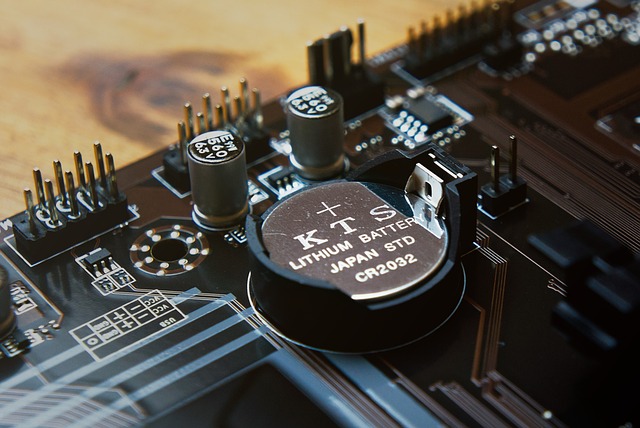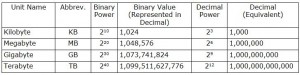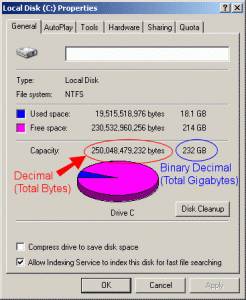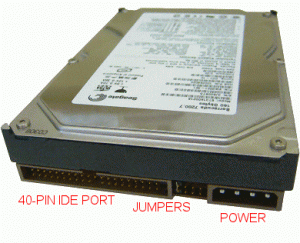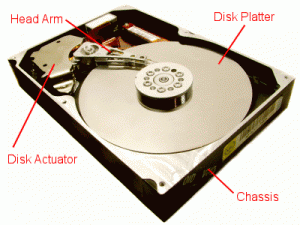S.M.A.R.T. short for Self-Monitoring Analysis and Reporting Technology is typically the kiss of death warning for a hard drive. This built in function of a hard drive is to let the user know that there is major problems with the physical structure of your hard drive and that failure is imminent. If it is possible for to back up the data by booting into your operating system, do so as soon as possible (Now!). This could be the last time the drive will boot, spin, or work altogether, so taking this time to backup data is essential and very critical, as for it may the the last time. If you are not able to recover your data, we encourage you to visit Drive Savers Data Recovery to discuss options to recover your data.
S.M.A.R.T. short for Self-Monitoring Analysis and Reporting Technology is typically the kiss of death warning for a hard drive. This built in function of a hard drive is to let the user know that there is major problems with the physical structure of your hard drive and that failure is imminent. If it is possible for to back up the data by booting into your operating system, do so as soon as possible (Now!). This could be the last time the drive will boot, spin, or work altogether, so taking this time to backup data is essential and very critical, as for it may the the last time. If you are not able to recover your data, we encourage you to visit Drive Savers Data Recovery to discuss options to recover your data.
S.M.A.R.T. Error Messages:
• Status BAD, Backup and Replace
• Hard Drive Detects Imminent Failure
• Drive/controller time-out error
• Drive seek error
• Controller failed
• Drive sector not found error
• Write fault error
• Drive track 0 error
• Head select error
• Error Correction Code (ECC) error
• Sector buffer overrun
• Bad address mark
• Internal controller diagnostics failure
• Data compare error
• Drive not ready
• Track 0 indicator failure
• Diagnostics cylinder errors
• Surface read errors
• Hard drive type error
• Bad diagnostics cylinder
• Data compare error
• Controller error
• BIOS undefined error return
• Bad command error
• Data corrected error
• Bad track error
• Bad sector error
• Bad initialization error
• Bad sense error
• Drive verify failure
• Drive read failure
• Drive write failure
• Drive random read test failure
• Drive seek test failure
• Controller failure
• Controller Error Correction Code (ECC) test failure
• Controller head select failure
• Seek failure; drive 0
• Seek failure; drive 1
• Controller test failure
• Diagnostic cylinder read error; drive 0
• Diagnostic cylinder read error; drive 1
What Causes a Drive to Give These S.M.A.R.T. Messages?
• A known mechanical part is currently failing: spinning mechanisms, head movement, etc.
• Major defects on the disk’s platter(s) (Known as bad sectors)
• Electronic failure in the circuitry.
What To Do about S.M.A.R.T. Errors:
• If the drive is working, don’t waste any time getting data off of the drive onto to another media source, IMMEDIATELY!
• If the drive is not working and you hearing noises, turn off your system immediately and call for professional help to recover your data.
• In the end, you will need a new hard drive to replace the existing. S.M.A.R.T. errors are permanent errors and will not self-heal. You are on borrowed time to retrieve your data of the drive.
Worse Case:
• If your drive is beyond recovery that files are not retrievable, you may want to send the drive to a recovery specialist such as datarecovery.com. Remember the first attempt to recovering data is the best attempt.
• If you did manage to get the data backed up to another medium (DVD, CD, external hard drive, or flash drive) then relax. All you need to do is replace your existing hard drive with a new Seagate brand hard drive. Seagate is the industry leader at this time with superior warranties and technical support. So when you choose your next hard drive, go with a Seagate hard drive.
While S.M.A.R.T. attempts to give you a predicted warning of failure, it may not give you the time you need to backup your data inevitably. In our (RCCS) experience we have found that some SMART crashes are not conventionally recoverable. This is why it is a great idea to always have the data on a computer backed up periodically to another source other than the hard drive inside the computer.