Laptop Not Starting, Not Booting, Not Charging, or Freezing During Loading
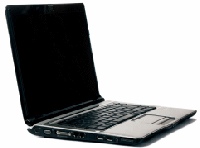 Before considering any recommendations below, please remember if you have data on your laptop that is important to you, then you should have a backup copy of that data before attempting to any repair work. RCCS will not be responsible for any damages or lost of data with any suggestion or recommendation below. End-User assumes all risk.
Before considering any recommendations below, please remember if you have data on your laptop that is important to you, then you should have a backup copy of that data before attempting to any repair work. RCCS will not be responsible for any damages or lost of data with any suggestion or recommendation below. End-User assumes all risk.
Scenario #1: Laptop is not booting, has a blank screen.
This can be caused by a bad power adapter or internal hardware failure. Often it is the power adapter or dc jack has been damaged. Alternatively, if you see a screen but the system will not boot into the operating system, then it could be the hard drive failing. If there is no screen (blank), but the laptop seems to be going through all the motions, you may have a bad screen and needs to replaced. If the laptop is blinking lights at you in a pattern like motion, take note of it and look up the manufacturer of the computer and see if they tell you what sequence means. It could tell you exactly what part is malfunctioning.
Scenario #2: Battery will not charge, but laptop turns on.
Almost always the power adapter is the reason for a battery not charging. This can be determined with a volt meter to see if the power adapter provides between 18 and 24 volts (average adapter) while not plugged into the laptop and only into the wall. If it reads less than 18 volts, replace the adapter. Battery charging will cease when insufficient voltage is applied. The system may still run, it just will not be able to charge.
Scenario #3: I hear strange noises coming from inside the laptop.
Hard drives do fail and will fail. If your drive is making funny sounds like a click or clicking, grinding, squealing noise, then it is time to replace it before it gives up. Don’t delay this, because if it fails it could mean you lose all your data. Data recovery is possible, but the price is much higher than preventative maintenance. This could also be a fan wearing out. This is a deadly to laptop as anything else. Over heating is big laptop killer. Replacing these are much more inexpensive than purchasing a whole new laptop. If your hard drive has failed and is making these noises, don’t attempt to fix this yourself, please contact Drive Savers Data Recovery.
Scenario #4: Laptop randomly just turns itself off without warning.
Laptops just turning off can be caused by the processor overheating due to the system fan not working (failed) or the thermal grease between the CPU and heatsink is no longer allowing heat transfer from the CPU to heatsink so the fan can blow the hot air out the vents. Maybe, the vents simply need cleaned, they may be too full of dust or other foreign objects. The vents should be cleaned from inside out, don’t blow air into laptop, this could cause further issues.
Scenario #5: Laptop is running slow and sluggish.
This could be a broad topic, however here’s the simple side of it. Virus’, spyware, adware, malware, greyware, hard disk needs defragmented, lack of memory or low on disk space, registry errors, failing hardware such as hard drive, memory, and/or motherboard. It is a weather report as you can see. Virus and spyware infections are the most common, as with the need to defrag the hard drive. Below are free system scans for recommended software to help you on your way with fixing this problem if it is software related.




