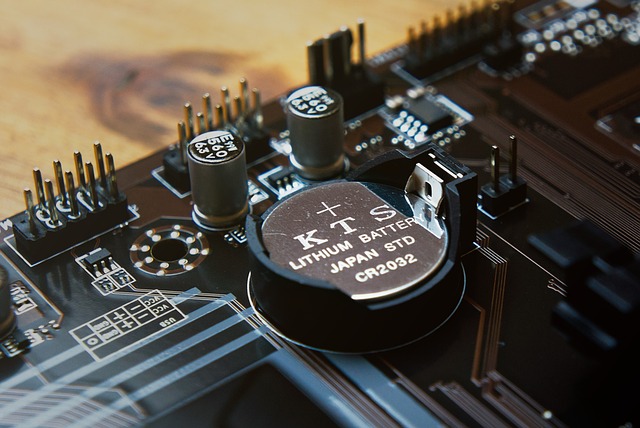Invalid Drive Specification, Drive Not Found
This can be a simple little fix, because most of the time the CMOS (Complementary Metal Oxide Semiconductor), or the chip that keeps track of the date, time, and all the basic settings of the motherboard needs a new battery. I know it sounds weird that a computer has a watch battery in it, but they do. Their cost run about $5 to $10 bucks at your local watch battery store, or Amazon. A simple way of testing to see if your battery is not keeping charge is to enter into the BIOS and set the settings to recognize the hard drive. If the hard drive recognized, save your settings, reboot, see if it goes into your operating system. If all goes well, power off your system for about 5 minutes and unplug it from the wall. After this time reconnect the power to your computer and see if the settings kept. If they did not you will get that error message again and it is time to get a new battery for your computer. These batteries are internal to your computer, and are separate from your main battery if you have a laptop.